If you want to obtain certified copies of your Record of Rights (RoR), Plot Information, or Plot Maps in West Bengal, the Banglarbhumi WB portal makes it easy to do so online. Follow this guide to learn how to request these documents efficiently.
- Start by logging into the Banglarbhumi WB portal. Once logged in, find the Citizen Services tab on the homepage, and then proceed to the Service Delivery tab to access options for requesting certified copies.
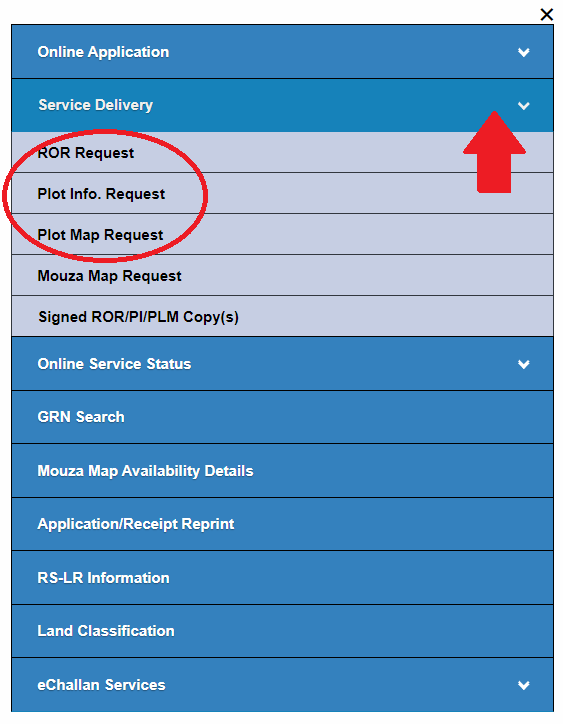
- To request certified copies of RoR, Plot Information, or Plot Maps, start by selecting the service you need: RoR Request for a certified Record of Rights, Plot Information Request for details about your plot, or Plot Map Request for a certified plot map.
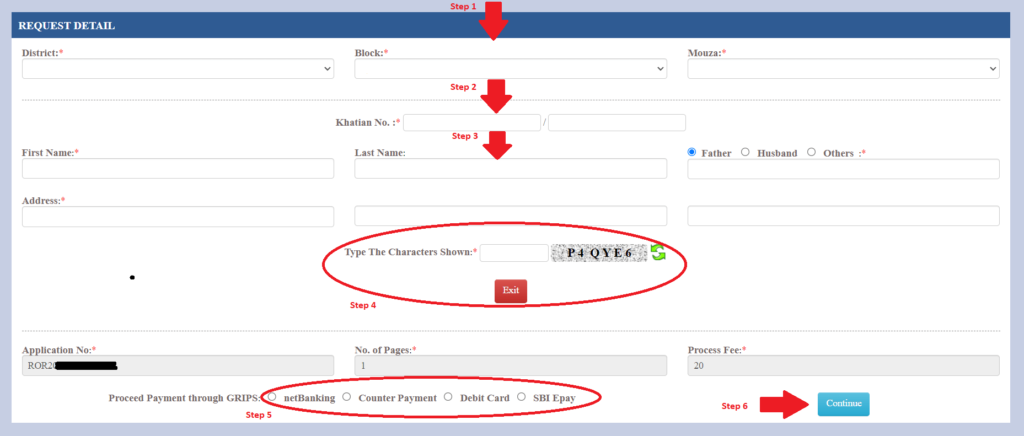
- Next, choose your District, Block, and Mouza from the dropdown menus, and enter the relevant Khatian Number or Plot Number based on the service you’re requesting.
- Afterward, fill in your details, solve the captcha, and click on the Calculate Fee button to determine the exact amount payable. The standard fee is ₹20, but it may vary depending on the required pages.
- Select your preferred payment method by choosing a payment gateway. Once you have completed the payment, you will receive a receipt that includes your Application Number and GRN Number.
- To download your certified copies, navigate to Banglarbhumi Homepage > Citizen Services > Service Delivery > Request GRN Search.
- Enter your GRN Number and Application Number to access and download the documents. Certified copies will be available for download once they have been signed by the relevant BLLRO office.
*Note: Keep your receipt secure, as it contains crucial information needed to access your documents.
Other Important Links
| Khatian & Plot Information | Mutation Status |
| Online Mutation Application | Land Conversion Application |
| Mouza Map | – |